[Note: This guide is not longer applicable as the Court has migrated to Phase 2]
One of the weaknesses of our Court’s efiling system is the online file search system. A user has to pay RM12 (for High Court and above) or RM6 (for Subordinate Courts) to be able to do an online file search for a maximum period of 30 minutes. The time runs upon opening a file on the website (at main page, under Public Services menu).
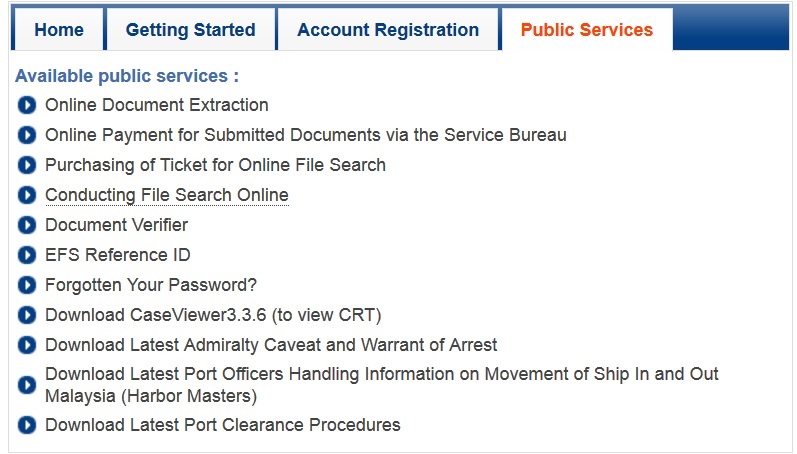
However, one cannot download a file from the website but one can only view it. The viewing function allows one to view one page at a time and also print one page at a time. Each page takes some time to load and 30 minutes is not sufficient.
This is baffling. Why can’t they put a function to allow users to download the entire file? This is what you get when you roll out a system without proper consultation with the end users.
In any event, to overcome this problem, I found a solution. Here are the steps:-
1. Download the free software PDF24 and install it on your PC.
2. Open the file you intend to download on the Online File Search System (login to the system first).
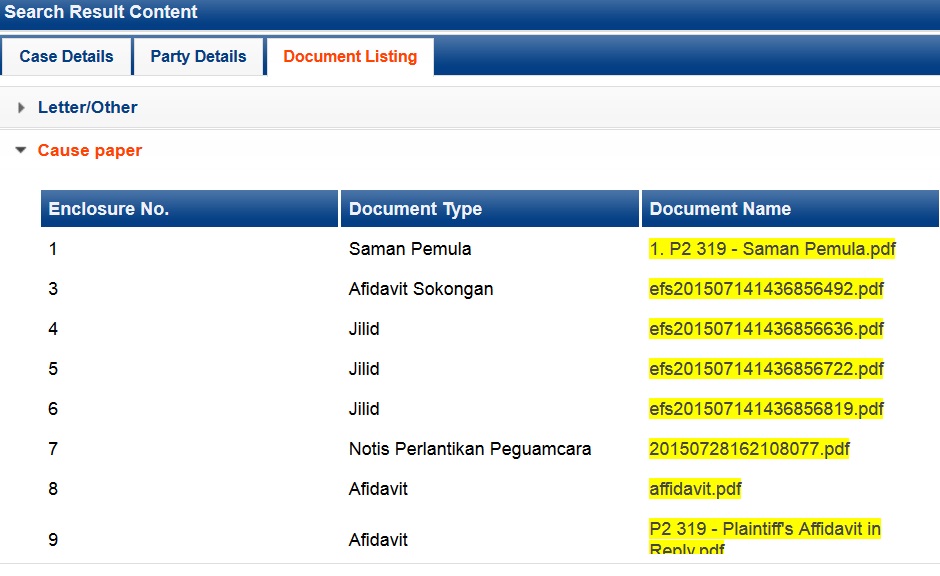
3. Choose PDF24 as the printer.
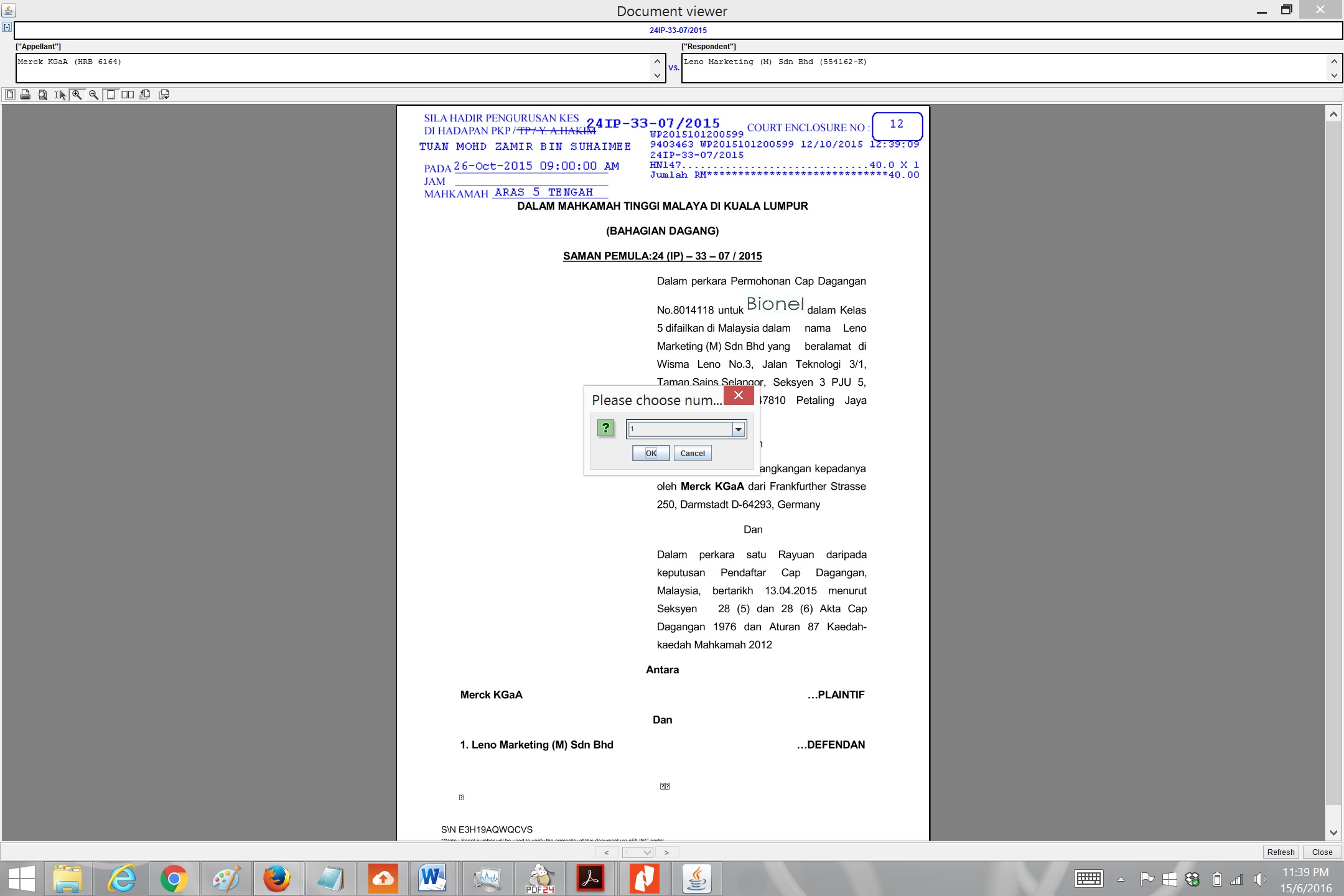
4. Every page will be printed as a separate file on PDF24. To merge them, click on the Merge button on top. All the pages will be merged into one file!
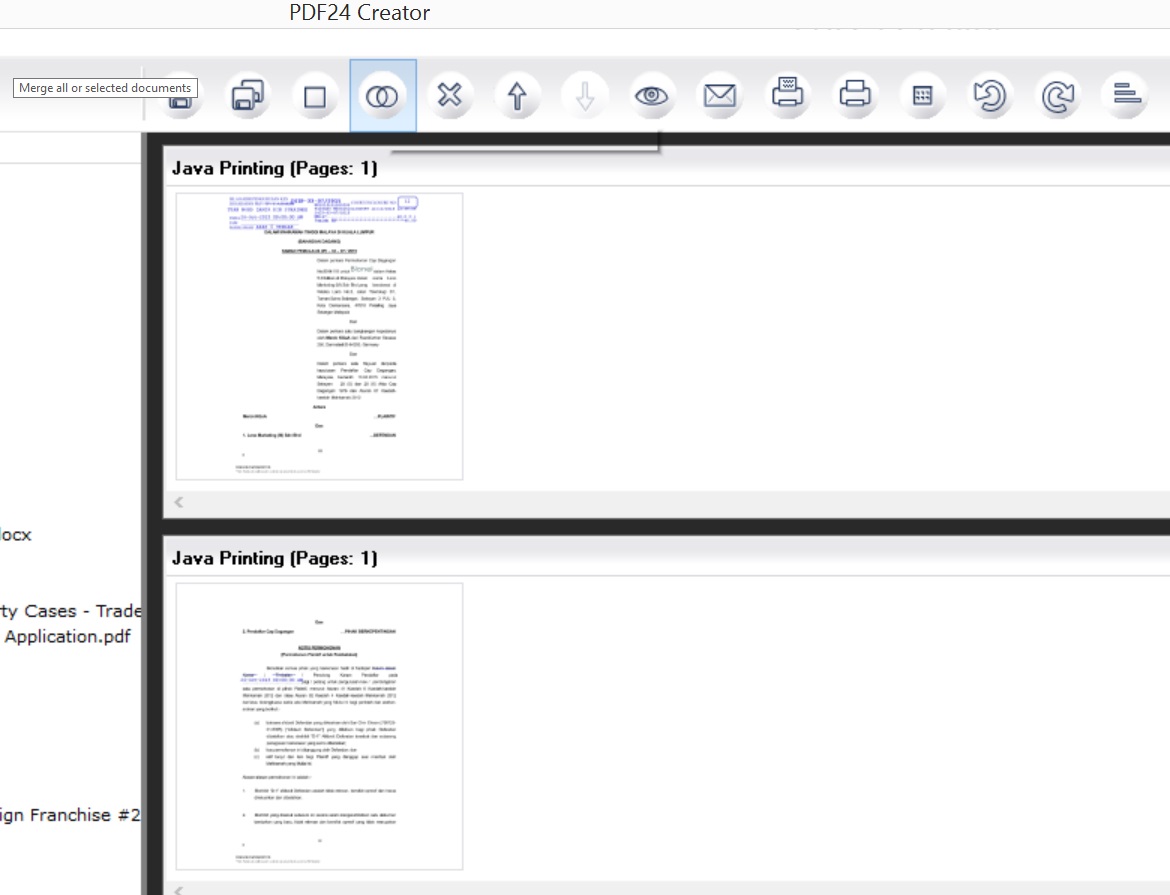
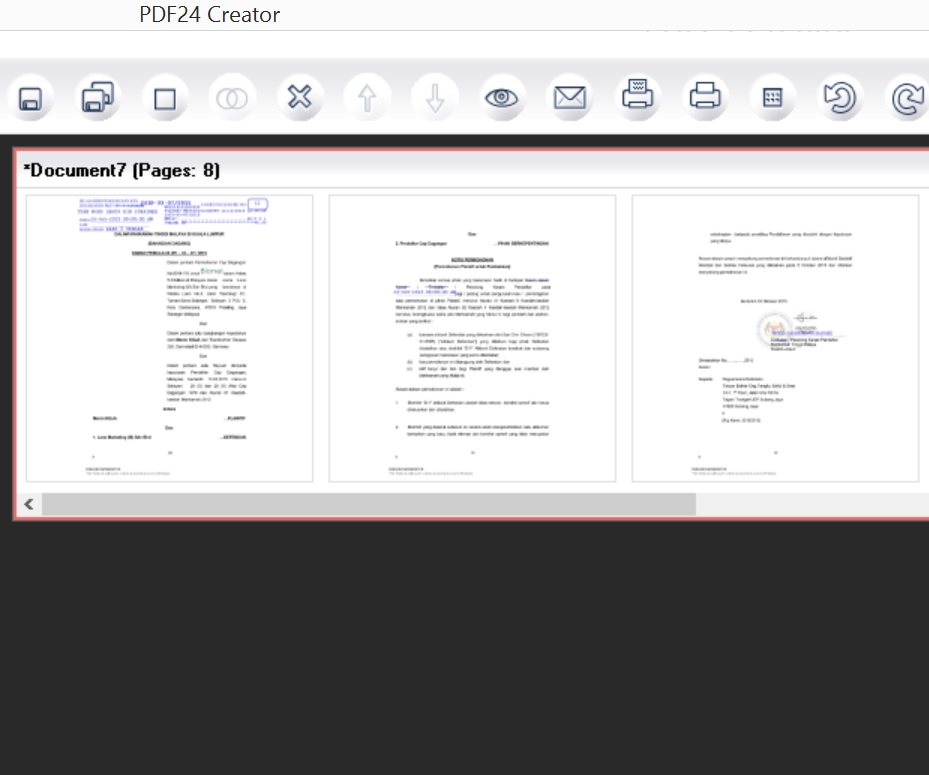
5. Save the file.
6. Repeat step 2 to 5 above for other files.
* Tip – Close the file on the search system to stop the timer.
Leave a Reply